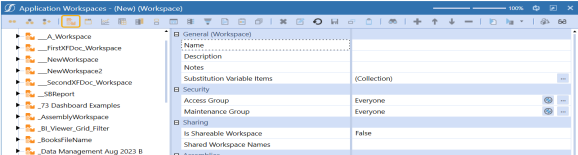Workspaces Setup
Maintenance units created prior to version 7.4 can be found in the Default workspace.
To create a new workspace:
-
In OneStream, on the Application tab, click Workspaces under the Presentation section.
-
Select Workspaces.
-
Click Create Workspace and name the new workspace.